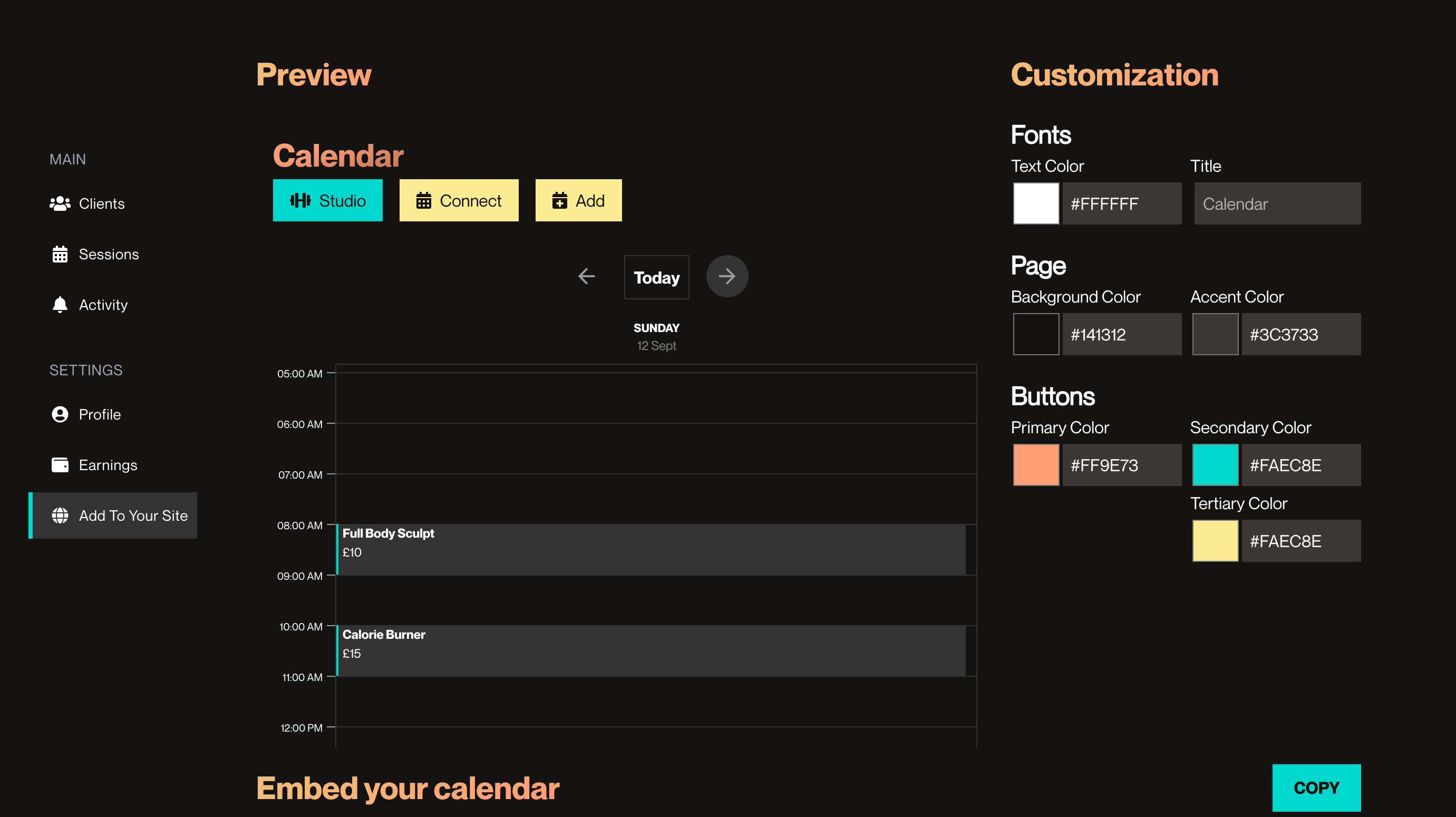How to connect Krew with your website
Krew website integration
Krew Support
Last Update 4 years ago

If you already have your own website you can integrate Krew Calendar into it and have your clients book and pay for sessions directly from your website.
All the bookings made through your website will integrate with Krew and you will be able to use the calendar for scheduling and payments. The best thing, we will be sending session links and reminders to your customers automatically. Krew website integration will allow your clients to have a seamless booking and account creation experience and an easy access to the session links.
Your website is your brand and it speaks who you are as a fitness professional. That is why we allow you to fully customise the way Krew calendar looks and adapt it to your website aesthetics.
Follow these steps to embed Krew calendar into your website:
1. Make sure you are logged into your pro account on Krew.
2. Access your dashboard by clicking this link.
3. On the left side of the screen, go to Settings and click "Add to your website".
4. You can start customizing the calendar right away by changing title and the colours of the page, text and buttons.
5. You will see the preview change in real-time, so you can visualise all the changes and make your calendar fit your website perfectly.
6. When you are happy with the changes you made, click the "Copy" button below the calendar and paste the code in a desired page/section of your website.
7. Rest assured, you only need to go through the embedding process once. When the code is in, any changes you decide to make to the font, colour or titles on will be reflected on your website.